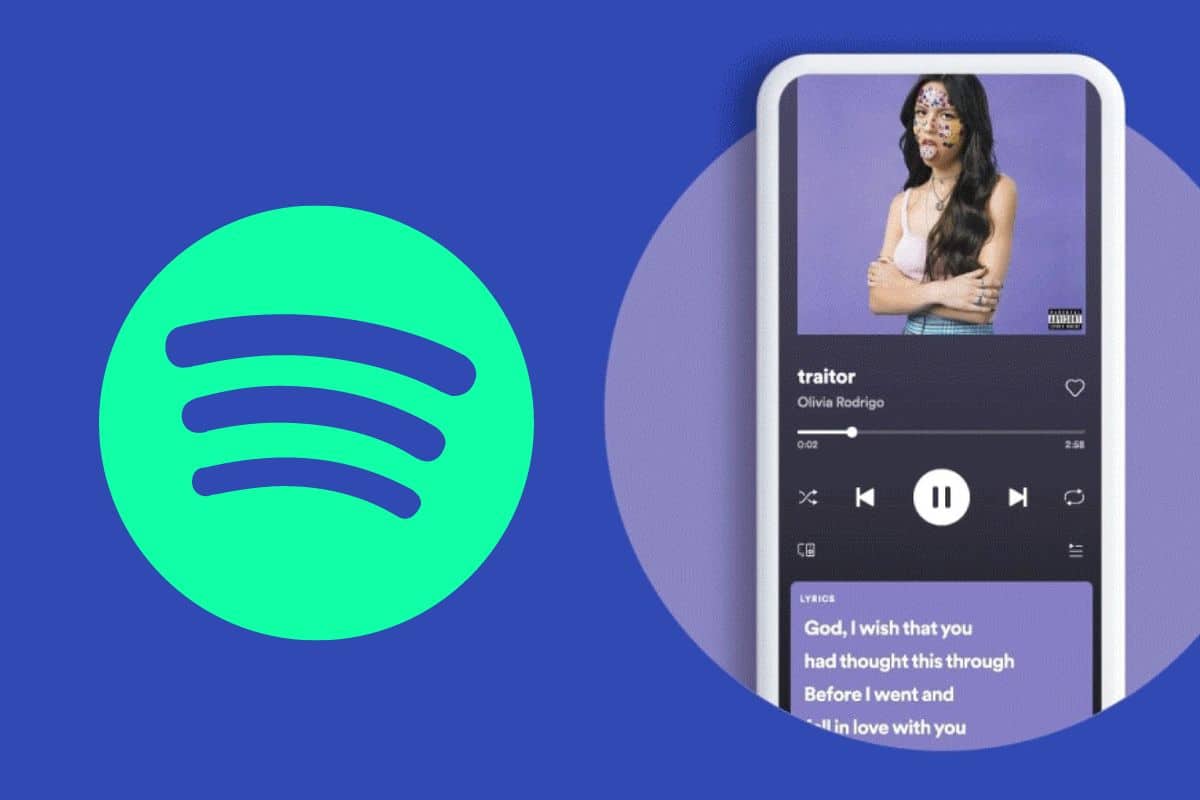How to See Lyrics on Spotify [Mobile/Desktop/Web/TV]
Discover how to view lyrics on Spotify and enhance your music streaming experience. Our comprehensive Spotify Lyrics Guide provides step-by-step instructions, tips, and tricks to help you access song lyrics effortlessly. Uncover the meaning behind your favorite tracks and sing along with precision.
No more guessing or mishearing the lyrics – with Spotify Lyrics, the words are right there on your screen, scrolling or highlighting in sync with the music. It's an immersive way to engage with the songs, allowing you to fully understand the artist's message, express your emotions through singing, or even learn a new language by following the translated lyrics.
Whether you're using Spotify on your mobile device, desktop, web player, or even on your TV, the Lyrics feature is available across various platforms. This guide will explore how to access and use the lyrics feature on Spotify.
What Are Spotify Lyrics?

Spotify Lyrics refer to the feature within the Spotify music streaming platform that allows users to view the lyrics of songs they are listening to. It provides a synchronized display of the lyrics alongside the music playback, enabling users to sing along, understand the words, and connect more deeply with the songs they love.
With Spotify Lyrics, listeners can access the complete song lyrics, line by line, as they play their favorite tracks. The lyrics are displayed in real-time, scrolling or highlighting along with the music, allowing users to follow along easily. This feature enhances the music streaming experience by providing a deeper understanding of the artist's message, fostering personal connections, and enabling users to engage more actively with the music.
How to Access Lyrics on Spotify
So how exactly do you access the Lyrics feature on Spotify? Well, here are some ways to access this Spotify feature on different platforms:
1. On the Spotify Mobile App
Here is a detailed description of how to access lyrics on the Spotify mobile app:
Step 1: Launch the Spotify app on your mobile device and log in to your account.
Step 2: Tap the search icon (usually a magnifying glass) at the bottom of the screen. Enter the name of the song or artist in the search bar and select the desired track from the search results.
Step 3: The Now Playing screen will show the album artwork and playback controls.

Step 4: Scroll up the screen, and the lyrics for the currently playing song will be displayed.
Step 5: You can scroll up or down to view different parts of the lyrics. As the song progresses, the lyrics automatically sync with the music.
Step 6: With the lyrics visible, you can now sing along to the song, read the words, or appreciate the poetic expressions. You can pause, play, skip, or rewind the song while keeping the lyrics on the screen.
2. On Desktop
Here's a detailed description of how to access lyrics on the Spotify desktop app:
Step 1: Launch the Spotify app on your computer and log in to your account.
Step 2: Choose a song from your library or playlist, or search for a specific track. Click on the play button to play the song.
Step 3: Locate the “Now Playing” bar at the bottom of the Spotify app. It displays the song's title, artist, and album artwork. Click on the bar to expand it and access the “Now Playing” view.

Step 4: Click on the microphone, and the lyrics for the currently playing song will appear on the screen. They will scroll automatically in sync with the music.
3. On the Spotify Web Player
Here's a step-by-step description of how to access lyrics on the Spotify Web Player:
Step 1: Open a web browser on your computer and go to the Spotify Web Player website.
Step 2: Enter your Spotify username and password to log in. If you don't have an account, you can sign up for a free one.
Step 3: Once logged in, navigate to a playlist or album, or search for a specific song. Click on the play button next to the song you want to play.
Step 4: At the bottom of the screen, you'll see a small bar that displays the song's title, artist, and playback controls. Click on the bar to expand it and access the “Now Playing” view.
Step 5: In the expanded “Now Playing” view, you'll find a “Lyrics” button between the track duration and the volume controls. It resembles an open book icon.
Step 6: Click on the “Lyrics” button, and the lyrics for the currently playing song will appear on the screen. They will scroll automatically in sync with the music.
4. On the Spotify TV App
To access lyrics on the Spotify TV app, follow these steps:
Step 1: Open the Spotify TV app on your smart TV or streaming device and sign in to your Spotify account.
Step 2: Browse through your library, playlists, or use the search function to find a specific song you want to listen to.
Step 3: Once the song is playing, navigate to the “Now Playing View” on your TV app. This view displays the album artwork, song information, and playback controls.
Step 4: In the “Now Playing View,” look towards the right corner of the screen. You'll find a button labelled “Lyrics.”

Step 5: Using your TV remote or device controls, select the “Lyrics” button and choose to enable the lyrics feature. Follow the on-screen instructions to confirm your selection.
Step 6: The lyrics will appear in the “Now Playing View” alongside the album artwork and song information. The lyrics will automatically scroll in sync with the music as it plays.
Uses of Lyrics on Spotify

Having covered the different ways to access the Lyrics feature on Spotify, let’s delve into some of the uses of lyrics on Spotify:
1. Singing along
You can sing along to your favorite songs on Spotify with the lyrics. Follow the scrolling lyrics as the music plays, allowing you to join in and belt out the words. Singing along adds an interactive and immersive element to your music experience, whether alone or with friends.
2. Learn the Words
The lyrics feature on Spotify allows you to learn the words to songs you love. Whether you're trying to memorize the lyrics or simply want to understand the exact words being sung, having them right in front of you makes it easier to follow along and grasp the song's meaning.
3. Translate
If you come across a song in a language you're unfamiliar with, the lyrics feature can be a valuable tool for translation. By reading the lyrics and using translation services, you can better understand the song's content and appreciate the artist's message, even if you don't speak the language fluently.
Interact with Annotations
Spotify's lyrics feature sometimes includes annotations that provide additional context or explanations for specific lines or phrases. These annotations can deepen your understanding of the song, shed light on hidden meanings, or offer interesting trivia related to the lyrics.
Conclusion
The lyrics feature on Spotify offers a range of benefits that can enhance your music streaming experience. With the ability to sing along, learn the words, and even translate songs in different languages, the lyrics feature adds a new level of interactivity and understanding to your favourite tracks. Whether you're belting out the lyrics with friends, deepening your connection to the music through a better understanding of the words, or exploring the meanings behind the songs, the lyrics feature on Spotify provides a valuable tool for music lovers.